 Become a Hive Worker
Become a Hive Worker
Turn your PC—or an entire fleet of GPUs—into income by contributing compute to the global AI swarm. Easy install, real rewards, and a positive impact on AI accessibility.
Download. Install. Earn.
Go from zero to earning in minutes. The Worker setup wizard detects your GPUs, recommends performance settings, and connects you to the swarm with a single click. No CLI. No networking headaches. Just plug in, press start, and get paid when your hardware helps power AI.
- Download: Grab the installer for Windows, macOS, or Linux.
- Install: Launch the app and choose your performance mode—balanced or max earnings.
- Earn: Start the worker. Your machine joins the swarm and begins processing tasks.
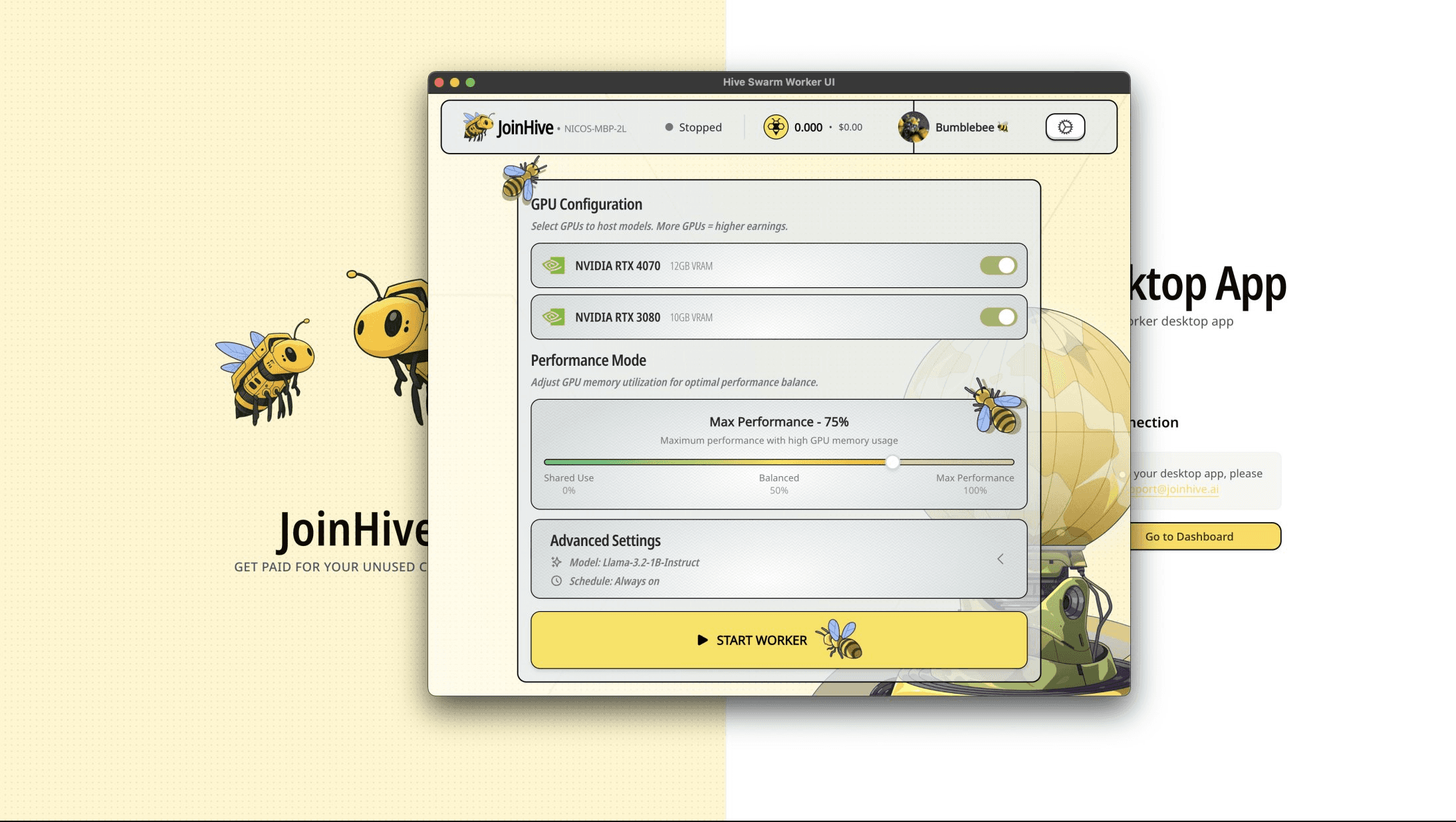

Earn Rewards
Contribute compute and get paid whenever your machine helps process an AI request.
Easy Setup
Install, connect, and go—our one‑click Worker GUI removes the complexity.
Scale from PC to Farm
Start with a gaming PC, scale to many GPUs; the swarm allocates work efficiently.
Verified Work, Fair Rewards
Proof‑of‑Tensors verifies your contributions in real time for fair, transparent rewards.
How it works
- Download and install the Worker app on your machine(s).
- Connect to the Hive network with a click—no port forwarding or complex setup.
- Start earning tokens as your hardware contributes to model inference and fine‑tuning tasks.
FAQs
How do rewards work?
Rewards are based on verified compute performed for the network. Performance, uptime, and reliability may increase your share of work and earnings.
Do I need a GPU?
A modern GPU is recommended for best results. Certain tasks may run on CPU, but GPUs typically earn more for AI workloads.
Can I run multiple machines?
Yes. Many workers scale from a single PC to multiple GPUs or rigs. The network orchestrates jobs across available resources.